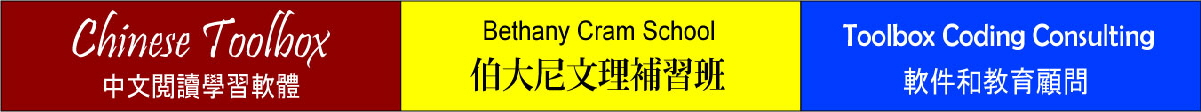Marking for Unassisted Reading
Marking for unassisted reading refers to the marking of characters and Chinese words so that definitions do not automatically appear in the dictionary windows. This feature is unique among Chinese reading programs. No other program on the planet does this.
So how does this work. Say you’re reading in Chinese Toolbox and you come across a character you feel confident about; when you see the character, you usually know what it means. So you press the spacebar. The character changes color, and the next time you encounter that character in your reading, the program does not show you its meaning. If you continue reading through the text, then you’ve learned to read the character you previously marked for unassisted reading. Congratulations. You’re making progress. If you happen to forget the meaning of the character, just press the spacebar again to display the definition of the character in the character dictionary window. The character that you marked for unassisted reading is added to the Known list, which you can view by clicking on the Know button/tab just above the Reader.
The concept is similar with words in Chinese, only you would press shift-spacebar to mark a word as Known. One of the main differences in the program’s handling of characters and words is that words of Chinese are underlined. When you mark a Chinese word for unassisted reading, the underline is removed for that word wherever it occurs in the document you’re reading. Like characters, the word is added to Known list.
Characters and Chinese words marked as Known carry over to all other documents. If you mark a word as Known in one document, that word will not appear underlined when it appears in another document, regardless of whether you just switch to another document or you import a new document.
As you mark characters and words for unassisted reading, the program also keeps track of the number of characters and words you know (or at least can recognize), and for most learners of Chinese, this is a statistic we like to know. Find these in the lower right corners of the two dictionary windows.
For a practical example of Marking for Unassisted Reading, check out the tutorial: Reading in Chinese Toolbox.