Release Notes and Summary of Changes
The following release changes are documented on this page in reverse chronological order:
Chinese Toolbox 12.1.0.0 — November 11, 2012
First major upgrade of Chinese Toolbox 2012
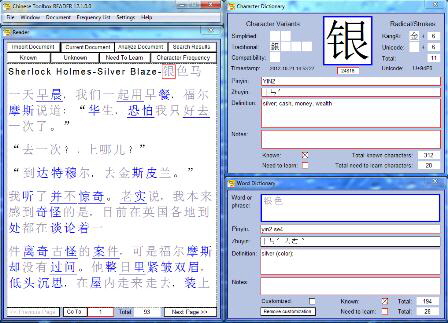
- Word dictionary editing: supports adding, removing, and editing of word entries.
- Reader “Go To” button enables jumping to any page.
- Document state retention: The program keeps track of the page number and selected character for each document, restoring the page and character selection when switching documents.
- Added support for Up and Down keys in the Reader; moves the character selector up or down one line at a time.
- Radical Information window: Redesign the appearance and behavior of the Radical Information window. This window now appears automatically when the character displayed in the Character Dictionary window is a radical. It closes when the character shown in the Character Dictionary window is not a radical. A checkbox at the bottom of this window allows the automatic showing of this window to be turned off.
- Document limit increased to 1000.
- Page count per document increased to 99,999.
- Trial period restart: All new trial installations begin with a new trial period.
- Two Chinese fonts (MingLiU and SimSun) are now selectable in the Settings dialog.
- Window-snap: Enabled in the Settings dialog.
- Radical and variant character frames in the Character Dictionary window: Clicking once on any of these immediately shows the clicked-on character as the main entry in the Character Dictionary window.
- Limited copying of Reader text (10 characters) has been enabled for TRIAL mode. Previously, this was disabled entirely for TRIAL mode.
- Simplified upgrading from previous versions. If learning data has been exported in version 12.0.2.0, launching version 12.1.0.0 will automatically upgrade the interface, re-validate the serial number, and import data from version 12.0.2.0.
- Disabled importing of duplicate entries in the CE-DICT word dictionary.
- Added support for wide space characters to visually clarify the delineation of words in Chinese in word lists. This can be turned on or off in the Settings Dialog.
- Added a File menu item for exporting custom word dictionary entries.
- Zhuyin pronunciation data is generated automatically as pinyin is entered in the Word Dictionary window.
- To deliniate character and word lists, “Character List:” and “Word List:” was added in Known view, Unknown view, and Need To Learn view.
- Added a configurable setting in the “Document Analysis Settings” window to enable/disable writing of the analysis to a file. When disabled, executing a document analysis performs much quicker, enabling the analysis of longer documents without as much wait time.
- Corrected problems with the display of text insertion points.
- Corrected the formating and appearance of the middle-dot character used in the Chinese representation of western name: e.g. 朋友歇洛克・福尔摩斯 (Sherlock Holmes).
- Corrected several problems that manifested only in Windows XP or Windows 2000.
- Corrected several other program errors discovered after the release of 12.0.2.0.
See What’s New for a more complete explanation of new features in Chinese Toolbox 12.1.0.0.
Chinese Toolbox 12.0.2.0 — May 10, 2012
Bug-fix and minor upgrade of Chinese Toolbox 2012
- Flashcard export: This is a new feature that exports all Chinese Toolbox character and word lists (Known, Unknown, Need-To-Learn, and Unknown in Frequency List) to text files for use in third-party flashcard programs, especially Pleco and Anki. The new menu item on the File menu creates four new files in a Flashcards folder. Options in the Settings dialog allow you to select what is exported. Check back in a few days for more information on this feature.
- The nag message for Chinese Toolbox FREE appears only once at program startup immediately after FREE mode is activated. Thereafter, it appears once every five launches at program shutdown. The notification message of a newer version available also appears only once every five launches.
- Corrected several minor bugs or usability issues that were discovered after the release of Chinese Toolbox 12.0.1.0.
Chinese Toolbox 12.0.1.0 — April 16, 2012
Bug-fix and minor upgrade of Chinese Toolbox 2012
- Separated word note data from ChineseToolbox2012.dat to a new file, WordNotes.dat. In this way, word dictionary note data will not be lost when upgrading to future versions of Chinese Toolbox.
- Separated document data from ChineseToolbox2012.dat to a new file, Documents.dat. In this way document data will not be lost when upgrading to future versions of Chinese Toolbox. In other words, you won’t have to re-import all your documents.
- Added a "Clear field" menu item to the text frame context menu of the "Rename document" window and to the search fields of the Search window. With this “Clear field” command, frame text is removed with one click. You don’t need to delete characters one by one.
- Corrected a problem when right-clicking in an empty space of the character dictionary window.
- Corrected a problem when right-clicking on empty character variant frames or radical frames in the character dictionary window.
- Corrected a problem with the License Transfer feature.
- Corrected a problem when searching the word dictionary using the Zhuyin search field. Different numbers of spaces between words of Chinese prevented Chinese words from appearing in the Search results.
- Corrected a problem in the display of Help Tips messages. A logic problem caused some messages to be skipped.
- Corrected a problem when importing known words. Previously, the import replaced the known words list instead of adding to it.
- Corrected a problem when importing need-to-learn words. Previously, the import replaced the need-to-learn list instead of adding to it.
Chinese Toolbox 12.0.0.1 — March 31, 2012
Major upgrade of Chinese Toolbox 2011
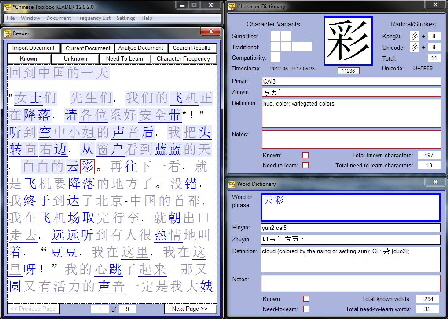
One of the major goals of Chinese Toolbox 2012 has been to make the program easier to understand and use. Possibly the greatest drawback of version 11.0.0.3 was that so many of the features were hard to understand, and they ended up not being used. Many of the improvements listed below correct this. The result, hopefully, is a program that is both feature rich and easy to use.
Chinese Toolbox 12.0.0.1 includes the following improvements over Chinese Toolbox 11.0.0.3:
- Help Tips system: To facilitate learning the basics of Chinese Toolbox 2012, a concise Help Tips message appears at startup in TRIAL mode for a feature you have never used. Help Tips messages are tied to actual program usage, so messages for features you have already used will not automatically appear. The Help Tips window does not automatically appear at startup for READER and FREE modes.
- License transfer: Through license transfer, you can now move a READER-licensed copy of Chinese Toolbox 2012 with all your data to a different computer.
- Frequency lists: The dynamic character frequency list of Chinese Toolbox 2011 has been expanded to include two published character frequency lists, one by Chih Hao Tsai and one by Jun Da. The Character Frequency view in the Reader displays whatever is selected as the current, active frequency list. This is selectable in the new Frequency List menu. With the Settings dialog you can specify whether to display more detailed information in the Frequency List view . In the newly incorporated frequency lists, this additional detail currently includes only the character position in the list.
- Document analysis: Clicking on the Analyze Document button tab in the Reader window analyzes the current (or all loaded documents) against a specified number of characters from the current character frequency list. The Document Analysis Settings window lets you change some analysis settings, like how many characters in the current frequency list to use and whether to analyze all loaded documents. The analysis summary is displayed in the Reader with full details written to DocumentAnalysis.u8 as a UTF-8 text file in your Chinese Toolbox documents directory. This file can be opened in a word processor or text editor that support UTF-8 files. (I recommend BabelPad, available at http://www.babelstone.co.uk/software/babelpad.html.)
- Character entry context menu: The local (or context) menu for the main character entry frame has been enhanced with several new menu items. You can now locate the current character in a Chinese Toolbox list (Known, Need to learn, frequency, current document), in the word dictionary, and in an external website via integrated web links.
- Word entry context menu: Similar (but not as developed) to the character entry context menu, this local (context) menu enables you to find the current word in other areas of Chinese Toolbox 2012.
- Known tab context menu: This context menu allows sorting of characters according to the characters’ timestamps.
- Unknown tab context menu: Specify the scope of unknown characters and words to display: (a) current document only, (b) all loaded documents, or (c) known words.
- Character lists in Known, Unknown, and Need To Learn views: In Chinese Toolbox 2011 these Reader views only showed word lists; now they display the corresponding characters lists. For example, in the Known view all Known characters are listed first followed by a list of all the Known words. In each of these lists, the character list is displayed first followed by the word list.
- Settings dialog: Three new checkboxes provide for more control over program behavior.
- Interface improvements: (a) Reader area has been enlarged. (b) Known and Need-to-learn checkboxes have been added to the Character and Word dictionary windows. (c) Reader button tabs have been renamed: “Familiar Words to “Known”, “Vocabulary (Words to Learn)” to “Need To Learn”, “Unknown Words in Current Document” to “Unknown”. (d) Character and word counts have been moved from the Reader to the respective dictionary windows. (e) Document management functionality has been moved from the Reader window into a new window (Rename or remove current document). (f) The confusing “Character Understanding and Review” window has been removed. All relevant or useful functionality has been moved elsewhere.
- Import: More options are now available for importing data from CharacterDictionary.txt.
- Character frequency and timestamp data: This has been removed from ChineseToolbox2012.dat into a separate file so that when the program is upgraded to a newer version (replacing ChineseToolbox2012.dat), character frequency and timestamp data is not lost.
- Copyright acknowledgements: A new Copyright Acknowledgements window displays copyright information and links to resources used in Chinese Toolbox 2012.
- Zhuyin search: Added ability to search the word dictionary using the Zhuyin search field.
- Character review menu: In preparation for a better review system that supports both character and word review, this menu and functionality from Chinese Toolbox 2011 has been removed. The sorting of characters according to timestamps has been retained and is accessible in the Known tab context menu.
- Migration: Code has been developed to ease and simplify the migration from one version of Chinese Toolbox to another.
- Installer restrictions: Restrictions imposed by the installer have been relaxed. Chinese Toolbox 2012 can be installed on more versions of Windows than ever before. However, note that Chinese Toolbox has not been tested on all versions of Windows, particularly server versions and foreign language versions.
- Offline operation in TRIAL Mode: Offline program operation is now supported in TRIAL mode in the same way as READER-licensed and free program instances. However, a successful connection to CT Server is still required for the initial run of the program.
- Fixes: Corrected numerous (usually minor) problems of Chinese Toolbox 11.0.0.3.

See the updates for
← Chinese Toolbox and Toolbox Coding
→
especially the new Chinese Toolbox 13.1.0.5.