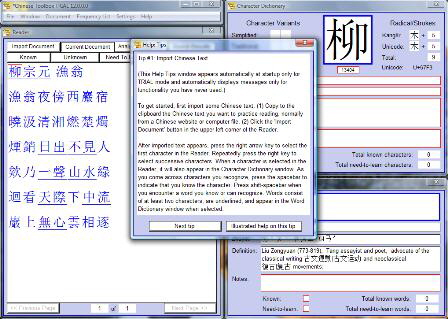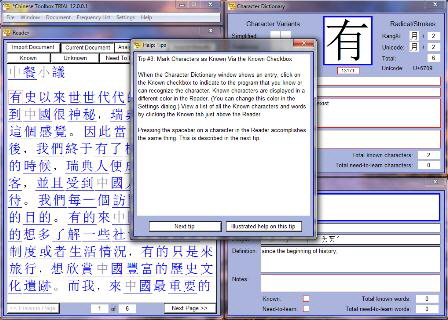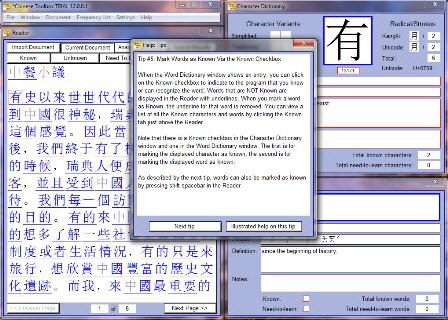The Help Tips System
The Help Tips system is designed to provide both concise and complete help on topics that are essential to using Chinese Toolbox. The concise messages are built into the program; the detailed help is here at this website. These Help Tips messages automatically appear only for TRIAL mode, and they only appear once at startup. Thereafter, if you close the Help Tips window you can access these help messages via the Help menu.
There are fifteen messages, and each one is linked to program usage. In other words, in TRIAL mode a message will only appear automatically if the corresponding functionality has never been used. For example, the first message is the “Import Chinese Text” message. After you have imported some text for reading, this message will not automatically appear again.
The function of the “Next Tip” button may not be what you expect. Until all program functionality referenced by these tips is exercised in TRIAL mode, clicking on “Next Tip” will display the next tip for functionality that has NOT been exercised. Once every functional task has been exercised, or once the program has switched to FREE or READER mode, clicking the “Next Tip” button will display the actual next tip in the series.
This is illustrated by an example. Here I import some text, press the right arrow key a few times, and press the spacebar on a character to mark it as Known. After I quit the program and relaunch it, Tip #3 appears:
When I press the “Next Tip” button, Help Tip #4 (Mark Characters as Known Via the Spacebar) does not appear since I had already exercised that functionality of the program. What you see here is Tip #5 regarding marking words as Known, functionality that I have not yet used.
This completes the description of the Help Tips system. There are many functional areas of Chinese Toolbox 2012 that are not covered by the Help Tips system. For those areas, it would be helpful to spend a little time to go through the Documentation pages of this website.

See the updates for
← Chinese Toolbox and Toolbox Coding
→
especially the new Chinese Toolbox 13.1.0.5.