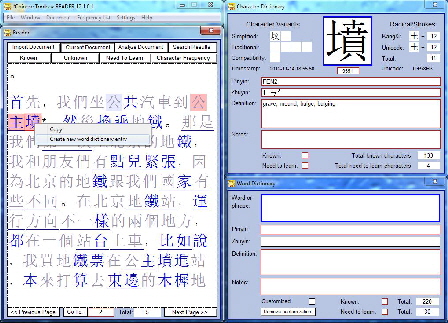Selecting Reader Text
The default selection in the Reader is a single character, the one with a red border.
When you extend the selection (select more than just the current character) in the Reader, you can perform an operation on the selected characters. Currently, only two operations are available: (1) copy, and (2) create word entry. In future versions of Chinese Toolbox, other operations will be possible, the most obvious would be translating the extended selection.
To create an extended selection, click on a Chinese character in the Reader (if the Reader window isn’t active), then press Shift-Right (the right arrow key on the computer keyboard) to extend the selection to the right (or next line). Each time you press Shift-Right, the selection is extended. Chinese Toolbox does not yet support extending the selection to the left (Shift-Left), but eventually it will.
As you can see (below), characters included in the extended selection appear differently than other characters. You can change the Reader extended selection color in the Settings dialog.
The following screenshot shows an extended selection and the context menu for the extended selection.

See the updates for
← Chinese Toolbox and Toolbox Coding
→
especially the new Chinese Toolbox 13.1.0.5.